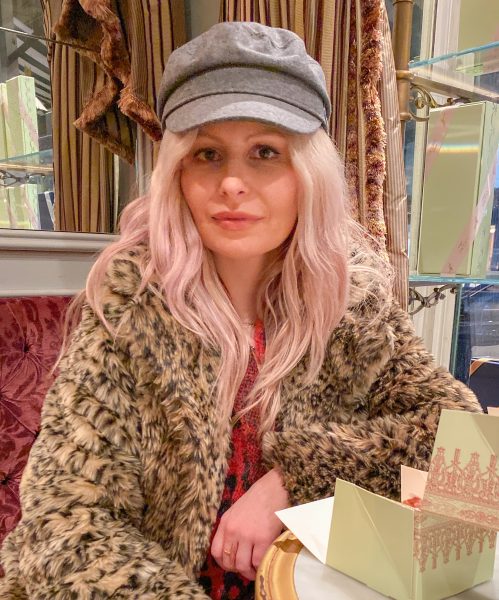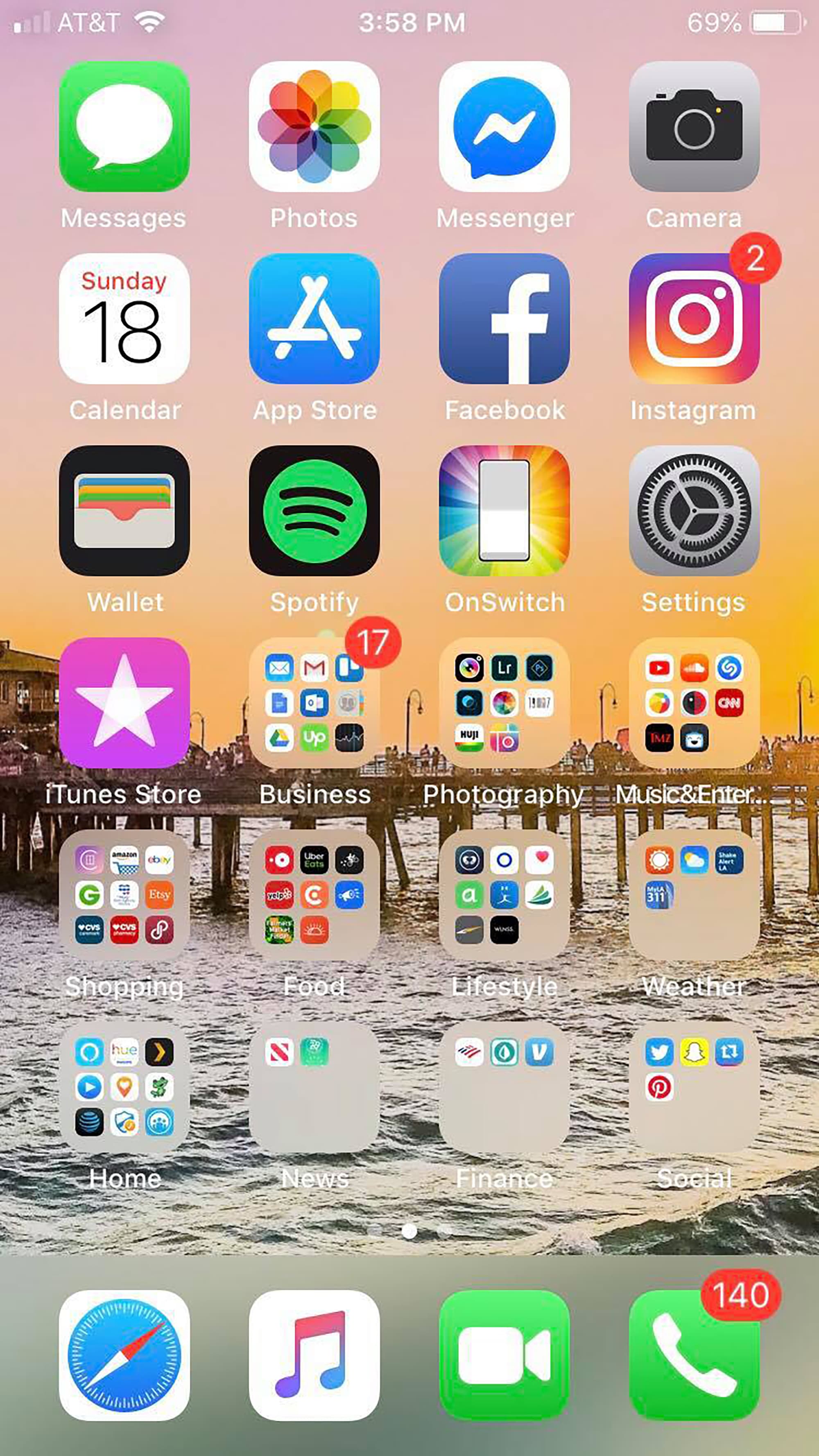Recently, I wrote about how I use my Apple Watch and the various ways it makes my life more productive. I outlined how I set goals for myself, close my three rings each day, track my workouts, and 20 interesting facts. Since I purchased it a few months ago I’ve been experimenting with different Apple Watch apps to find out which ones best suit my needs. Below, I’ve broken down my favorites into three categories: fitness, wellness, and lifestyle, and I’ve highlighted why I love (and recommend) each of them.
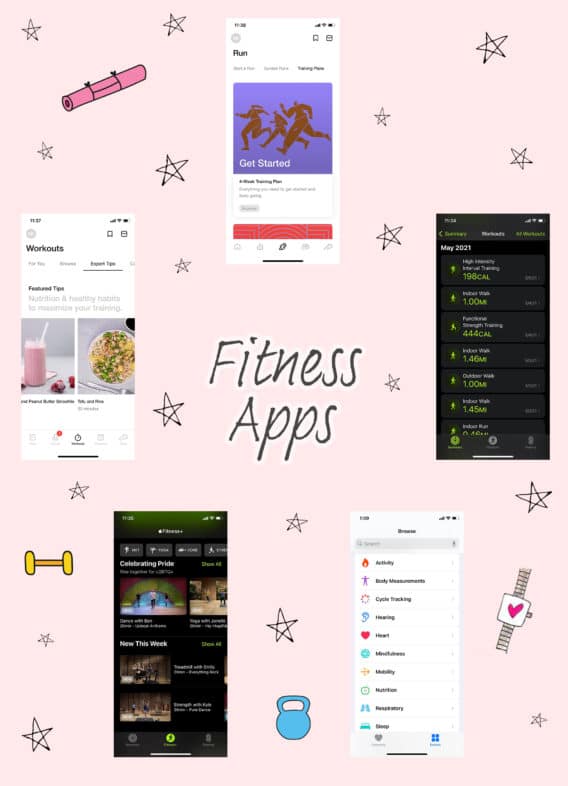
Apple Health—Recently, I talked about how the deciding factor in purchasing my Apple Watch was so I wouldn’t haven’t to carry my phone around with me (at all times) just so I could record my step count. There were even times when I’d manually enter my steps into the app so I could keep track of my progress. Now, because I use various fitness and wellness apps that work with my watch, I’m able to see detailed stats in Apple Health. I can view information about my physical activity, body measurements, cycle tracking, hearing, heart health, mindfulness (meditation), mobility, nutrition, respiratory, sleep, symptoms, vitals, and more. Comes pre-installed.
Although not specific to my Apple Watch, I recommended purchasing the Arbo Leaf Bluetooth scale. You’ll be able to see your body measurements like weight, body fat percentage, BMI, lean body mass, and more.
Workout—This is one of my favorite Apple Watch apps because it can do so much (and it’s free). I love how there are a variety of fitness sessions to choose from, and it gives in-depth stats about your workouts. At the same time, it’s nothing fancy, meaning it gives you everything you need without making it complicated. You can read more about everything the app can do right here. Comes pre-installed.
Apple Fitness+—This app is like having a personal trainer customize a workout just for you. There are 10 different ones to choose from like HIIT, dance, yoga or core and there are multiple trainers you can use. You’re also able to further customize your session by setting the workout for the amount of time that’s right for your schedule (anywhere from 5 minutes to 45 minutes) and then select your music. I love how this app allows you the easy access of working out anywhere—at home, in the gym, or when you’re traveling. When you purchase an Apple Watch you’ll get a free three-month trial and after that it’s $9.99 per month or $79.99 per year.
Nike Run Club—Whether you’re new to running or experienced, this app will motivate you and push you to keep going. It tracks what’s important like your distance, pace, elevation, mile splits, location, and heart rate. As you run, you can stream your Apple playlists and hear encouraging cheers from athletes. There’s also a way to compete and measure your run with your friends and share photos, stickers, and stats to inspire others. Download for free.
Nike Training Club—Part fitness, part lifestyle, the Nike Training Club app is filled with resources to help you improve your daily life. There are a variety of 5 – 50 minute workouts to choose from with OnDemand studio style classes you can stream wherever and whenever. Do targeted strength training with an expert trainer, take a yoga class, HIIT session, or learn how to properly stretch after an intense workout. The app has tons of advice on mindset, recovery, and sleep and provides nutritional tips and recipes from the Nike team. Download for free.
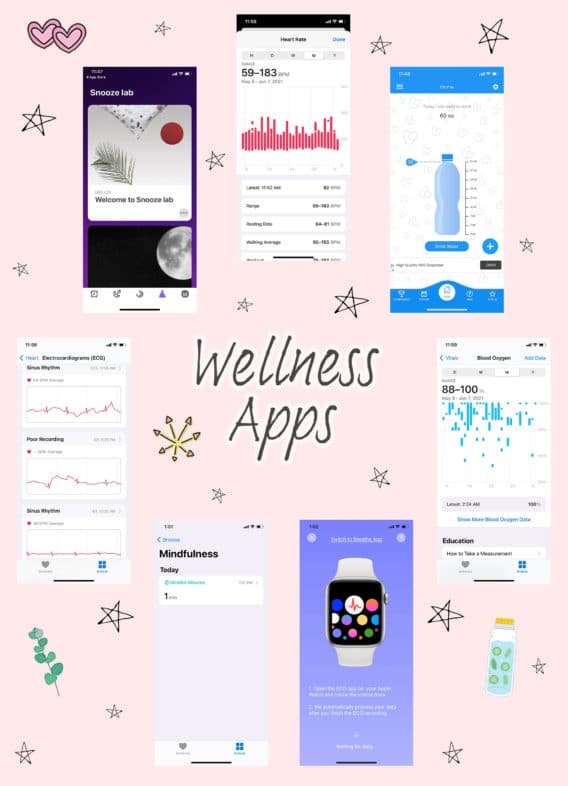
Breathe—With an emphasis on relaxation, this app reminds you to take deep breaths throughout the day. (This is something I regularly forget to do when I’m extremely busy so it helps to be reminded.) You’re able to choose how long and how often you want to be notified, and once you’re finished, you can view your heart rate. The Breathe app can only be used on Apple Watches. Comes pre-installed.
Stress—All day long the app is working to monitor your stress levels, heart rate, HRV and ECG. Then, it calculates how your body processes the stress. You can get information about how your well-being changes over time and compare it based on how you’re feeling and what activity is causing you to feel that way. The app is free but there are more detailed insights which costs either $29.99 per year or $14.99 per month.
Pillow Automatic Sleep Tracker—This one is ideal if you need help sleeping or simply want to know more about your sleep patterns. It will wake you up when you’re in your lightest REM stage and let you know if you snore or have sleep apnea, all while keeping track of your analytics so you can compare them over time. It can also measure your heart rate, find the best time for you to fall asleep, provide sleep tips, track your moods, and you can customize what type of sounds you wake up to. There’s a free version and a premium version which costs $4.99 per month.
Drink water—This app’s primary purpose is to remind you to consume more water (something I constantly forget to do). You start by entering your age and sex and it will tell you how much you should intake each day. Then, it will give you reminders to drink up. You can enter the amount of water that you’re consuming and then you’ll be able to see how much more you need in order to reach your daily goal. There are detailed stats to measure your progress, customized alerts, bedtime mode, and more. Download for free.
ECG—You can take an electrocardiogram reading right on your Apple Watch. The test measures the strength and timing of your electrical signals and allows you to check for AFib (an irregular rhythm). Although the app isn’t meant to diagnose heart irregularities, if you notice something is off you can bring it to your doctor’s attention. Comes pre-installed on Series 4, 5, and 6 Apple Watches.
Heart Rate—Whether you’re walking, working out, meditating, or sitting at your desk this app measures how your heart rate changes based on your activity. There’s also an option for turning on notifications which would let you know if you have an irregular heart rhythm or if your heart rate goes above or below your BPM. Comes pre-installed but the irregular heart rhythm notifications are only available on watchOS 5.1.2 or later versions.
Blood Oxygen—Another health app, this one measures your blood oxygen level in 15 seconds by the sensor in your watch. Then, open the Apple Health app where you’re able to see a detailed analysis of all your readings. Comes pre-installed on Series 6 Apple Watches.
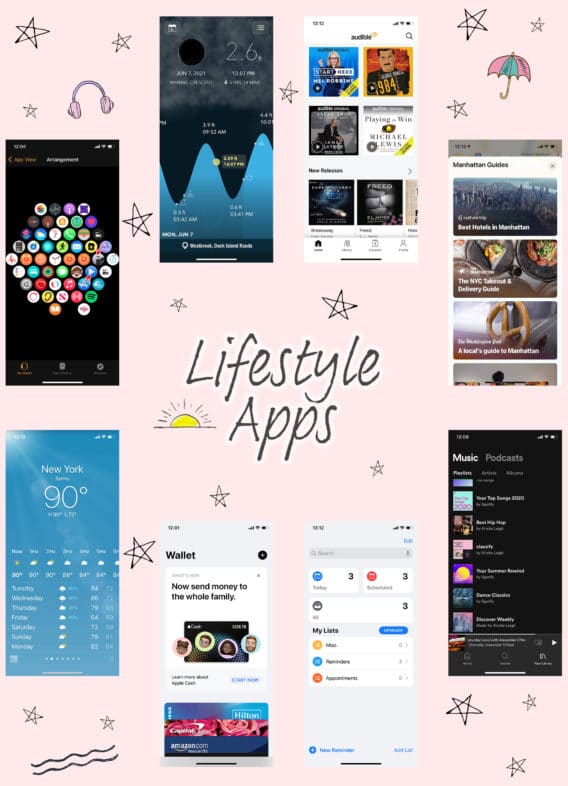
Apple Pay—I like knowing I can leave my wallet at home and still purchase whatever I need by using Apple Pay on my watch. It especially comes in handy when I go for a run and once I’m finished, I’m able to buy a cold drink to quench my thirst. Comes pre-installed.
Tide Alert (NOAA)—Based on the location you enter on your iPhone, this app works on your watch by letting you know what the current tide is, how long it will rise and how high, and when the next high tide will occur. Download for free.
Camera Remote—Rather than setting the timer on your phone and running to get in front of the camera before the shutter goes off, the remote app makes taking photos a lot easier. You can view the image on your watch before you capture it, set a timer, and ask Siri to “take a picture.” Comes pre-installed.
Apple TV Remote—I can’t begin to tell you the amount of times I’ve lost my Apple TV remote. It’s usually always close by, but when it’s missing it feels like it’s gone forever. Being able to control my Apple TV via my watch is a bonus. Comes pre-installed.
Spotify—There are plenty of music streaming services, but Spotify has always been my go to. I pay for the ad free premium version and enjoy listening to the countless amounts of playlists that I’ve created for just about every occasion. Right after I got my Apple Watch, I purchased a pair of Bluetooth rose gold earbuds (to match my watch strap). I take them with me to the gym, on the train, at the beach or when I’m out running so I can play my favorite tunes everywhere I go. Download for free.
Reminders—Since I don’t want notifications constantly going off, I use this app to set only super important task reminders. I’ll enter the information on my iPhone, pick a date and/or time and I’ll get a vibration on my wrist that reminds me to complete it. Comes pre-installed.
Audible—I still prefer reading a good old-fashioned paperback over streaming a book through my headphones. Because I know a lot of you would rather download a digital copy, I researched a few apps to see which I liked best. My favorite was the Amazon app, Audible for its vast selection of book titles and categories. There’s also tons of podcasts and sounds for sleeping and relaxation. 30-day free trial with one credit or two credits (if you’re a Prime member), then it’s $7.95 or $14.95 per month depending on the plan you choose.
Weather—Like most people, I’m always checking the weather. When I look it up on my watch, I can see what the temperature will be for the next 12 hours, the percentage for rain, the air quality, UV index, wind speed, and a 10 day extended forecast. I’m also able to look at the forecast for any city. Comes pre-installed.
Maps—I use the maps app when I’m out and I want to find a restaurant, grocery store, or post office close by. You can also search for gas stations, hospitals, pharmacies, or parking. The app works similar to how it does on your iPhone by picking up your location and letting you know what’s available around you. Comes pre-installed.
*This article contains some affiliate links.