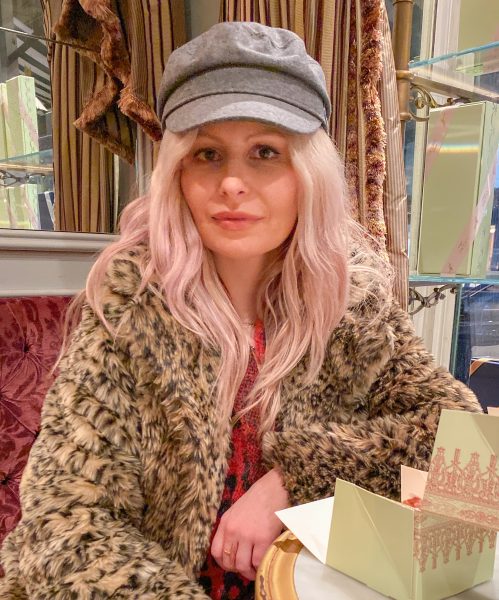In 2020, I spent part of my summer at my parents home in Massachusetts. Each afternoon I’d do walking laps in their pool and I would count the number of steps I took. Once I was finished, I’d add them up and input them into my iPhone. As ridiculous as it sounds, it helped me keep track each day. I didn’t stop there, though. Rarely I’d be seen without my cell phone glued to my hand, and it wasn’t because I was addicted to social media, it was so I could record my steps.
Then, in the beginning of March after an almost year long hiatus from the gym, I talked about what it was like returning during the pandemic, and the things I was doing to become healthy again. As I wrote that post, I reexamined my relationship with my diet and my level of physical activity. That led me to the realization that I needed to make some positive changes—which I ended up doing and I’m still doing. Keeping in line with that helped motivate me to splurge on a Series 6 Apple Watch. This was something I went back and forth with for quite some time, but ultimately it felt like it was the right time to make the purchase.
It’s now been about two-and-a-half months since my Apple Watch has been a fixture on my wrist. I’ve been using it to set goals for myself, track my workouts, and add up my daily step count. I have to admit; I wasn’t sure if it would be worth the money, but now it’s hard to imagine my life without it. Below, I’ve outlined how I make the most of my watch and how it’s helped me inside (and outside) of the gym.
Set attainable goals

The watch has three activity rings, and the purpose is to close all three by midnight. Once you’re finished, the watch will vibrate and play an animated congratulatory gif.
The first is your “move ring” which measures the active calories you burn throughout the day. You can change it based on your fitness level. Originally I set mine to a goal of 500 calories and quickly learned that was too low. I raised it to 600 but lately I’ve been burning between 800 and 900 calories on the days I run or workout. I’m realizing that 600 is too low so I’m going to set it to 700.
Next is the “exercise ring”. In order to close it you have to complete between 10 to 60 minutes of activity “at or above a brisk walk.” I’ve set mine to 50 minutes, but it’s worth noting that just because you’re working out, if you’re not doing it at a high enough pace, the ring isn’t going to move towards closing. A perfect example is when Billy, and I went for a walk the other day, and we were gone for about 2 1/2 hours. We walked from Midtown to the Lower East Side and back to Midtown. When we got home I noticed my exercise ring was at 48, and my step count was over 14,000. The reason it didn’t close was because our walk wasn’t brisk enough.
There are a ton of fitness apps you can use that track different metrics of your workouts like total calories burned, your average heart rate, total workout time, running routes, and other stats that are specific to the workout.
The last is the “stand ring” which encourages you to get up and move around for at least one minute every hour. I set mine for 12 hours a day. For me, this one is easy too close because I’m not someone that sits still for long periods of time. If I’ve been sitting for longer than an hour, it will notify me and I’ll get up, stretch, and make a phone call (while walking around), or go to the kitchen to get a drink.

As you complete different goals and workouts you get rewarded for your hard work. Some of the rewards I’ve received recently are a perfect stand week, walking workout record, new move record (when I burned 1,015 calories), functional strength training workout record (505 calories burned), and the Earth Day challenge. Even though these badges are just notifications on my watch, it feels amazing to keep collecting them and knowing that my dedication is paying off.
Another function of the Apple Watch is “trends” which I haven’t been able to unlock yet. It takes 180 days to measure the data and then you can view more detailed stats like the number of minutes you stand and move per hour, your overall fitness as VO2 max, your walking and running pace, and the average distance you walk and run each day.
Run or walk without
your phone.
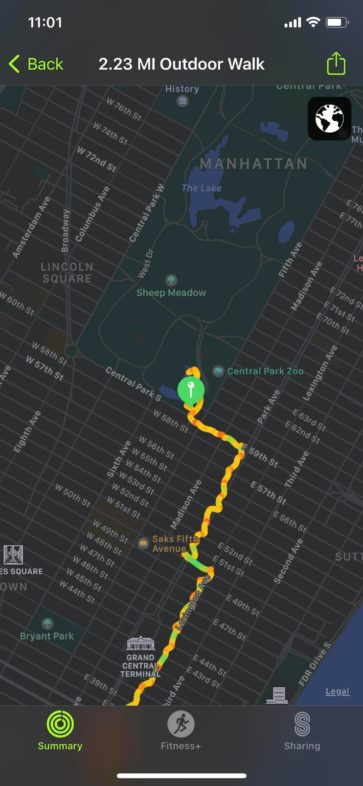
Whether I’m lifting weights, running, or just want to track my steps, not having my phone attached to my arm feels so much more freeing. To be completely honest though, if I’m going on a run in a new area sometimes I’ll bring my phone just to take photos, but having the option of leaving it at home has been a major bonus.
Track your workouts.

I record each workout, which helps me look at the bigger picture. At the end of each week, I’m able to see where I surpassed my previous goals and where I need to improve.
My favorite fitness app is the one that came pre-installed on my watch called Workout. It’s straightforward and easy to use. There are a ton of workouts to choose from like functional strength training (my most popular), walking, running, cycling, elliptical, rower, stair stepper, HIIT, hiking, yoga, dance, cooldown, core training, swimming, and you can even add your own. Each records different stats that are then stored so you can view them. For example, when you go for a run outside, it will record your total time and distance, active and total calories burned, your elevation, and your average cadence, heart rate, and pace. It will also map your route and let you know what the weather was like.
Turn off distracting
notifications.
The primary reason I purchased my Apple Watch was to track my fitness goals. I already silenced most of the notifications on my phone because I don’t like the distraction, so I certainly didn’t want them vibrating on my wrist. As I set up my watch, I made sure I only allowed wellness and fitness related alerts to come through.
20 interesting facts
about the Series 6
Apple Watch.
1. Choose your face size, case color, and band and design your own Apple Watch from the start.
2. You can customize the watch face with 38 digital faces. Then, take it even further by adding what’s important to you. Once you’re done, you can share it with friends and family so they can use it too.
3. There are so many fun watch bands available which are easy to swap in and out. Choose from a variety of materials like metal, leather, rubber, Nylon and more. You can find them on retailers like Apple, Amazon, Best Buy, Bloomingdales, Revolve, and more.
4. Pairs with GymKit equipment such as treadmills, bikes, ellipticals, and more.
5. Unlock your Mac computer just by wearing your watch near it.
6. Automatically tracks your sleep and lets you know when you should go to bed and when you should wake up.
7. Leave your wallet at home and pay with Apple Pay.
8. When you can’t find your iPhone you can use your watch to ping it and then follow the sound.
9. Stay connected by texting, making calls, or using Facebook Messenger.
10. Download thousands of apps straight from your watch.
11. Get bike friendly directions and view details on the elevation, distance, and bike lanes.
12. It’s waterproof up to 50 meters, so you can wear it while you surf or swim.
13. It encourages you to wash your hands for a full 20 seconds.
14. Listen to music, audiobooks, and podcasts without needing to use your cell phone. (These are the $24.99 Bluetooth earbuds I use.)
15. Ask Siri questions as you would on your phone or computer.
16. Take an ECG, check your Blood Oxygen, and track your menstrual cycle.
17. You can receive a warning about an abnormal heart rate.
18. It acts as a remote and can control your Apple TV, your music, and even snap photos.
19. You can set up an Apple Watch for anyone in your family who doesn’t have an iPhone (children or elderly, for example). It will allow you to stay in constant contact with them.
20. Detects a hard fall and lets you connect with emergency services right from your watch.
PS: Here are my go-to app recommendations and how I’ve integrated them into my daily life.

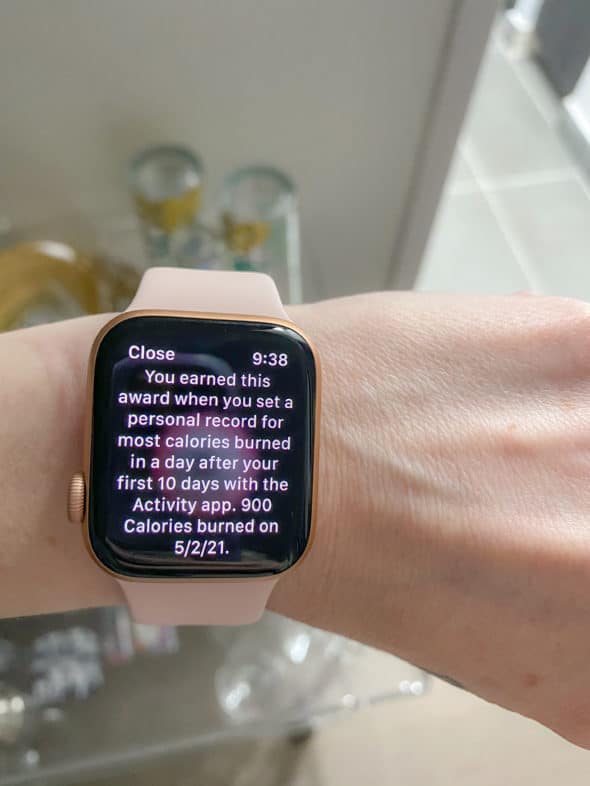
*This article contains some affiliate links.